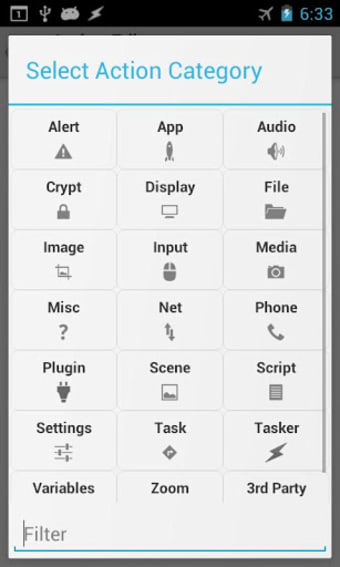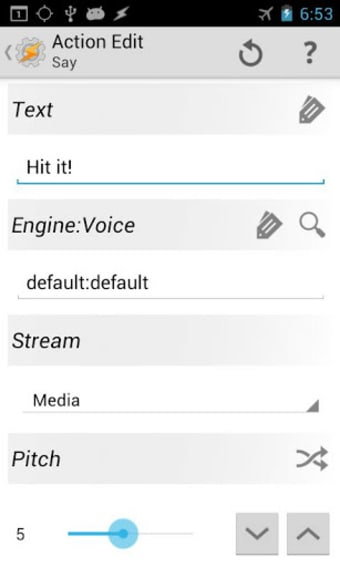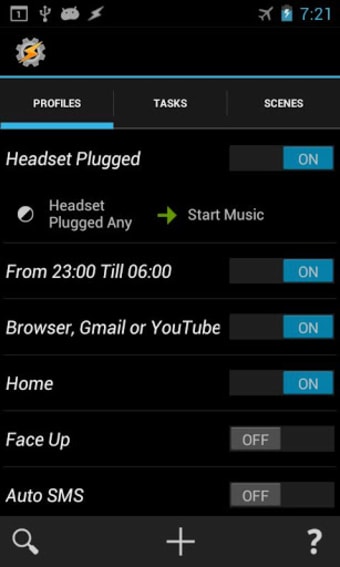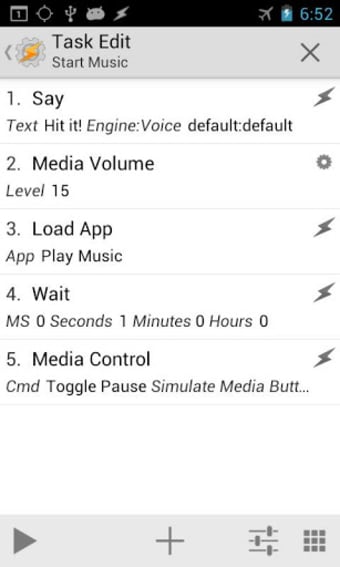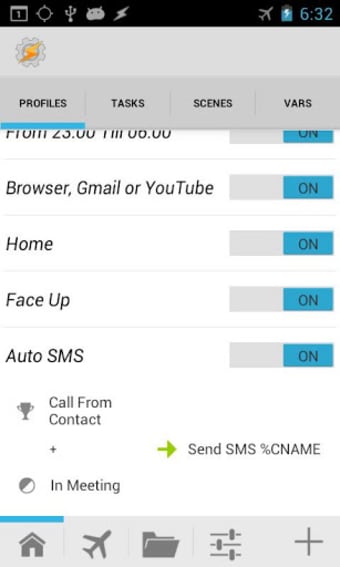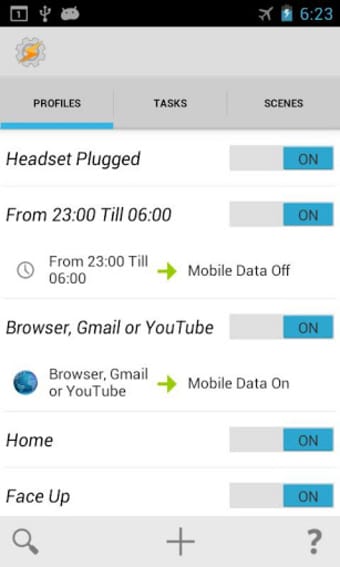A smarter way to automate your Android device
Tasker is a premium utility app that automates everyday tasks on Android devices and eliminates the need for manual input. Instead of constantly adjusting settings or performing repetitive actions, this tool automates them based on triggers like time, location, or app activity.
Unlike free alternatives like Automate and MacroDroid, which focus on simplicity, Tasker offers advanced customization by chaining multiple conditions to create highly personalized workflows. Whether it's adjusting volume at specific times or launching apps automatically, the app gives users complete control over their devices. It's an essential tool for those who want a smarter, more efficient smartphone experience.
Take control of your device
Tasker operates by letting users set up profiles that trigger specific actions based on predefined conditions. These conditions can range from the time of day and location to app activity, system status, or even incoming messages and calls. This flexibility allows for both simple automation tasks, like enabling Do Not Disturb at night, and more complex ones, such as adjusting multiple settings when a particular app is launched.
Beyond basic automation, the app offers over 350 actions, enabling users to modify system settings, manage files, control music playback, and even install APKs automatically. Devices that are rooted can unlock even more advanced functions, such as force-closing apps or toggling mobile data. Additionally, the app supports cloud service integration, including Google Drive, making it easy to automate file backups and ensure seamless data synchronization.
Despite its powerful features, the app isn’t the most beginner-friendly app. Its interface can feel overwhelming, and setting up automation requires some familiarity with triggers and actions—often involving trial and error. That said, the app offers detailed documentation and an active community for support. Moreover, its premium model might be a drawback for those who prefer a free, more straightforward automation solution.
A feature-rich tool with a learning curve
In summary, Tasker is a highly capable automation app that offers deep customization for users willing to navigate its complexity. With an extensive range of actions and integrations, it provides exceptional control over device functionality. Comprehensive documentation and a strong user community help mitigate its steep learning curve. However, its paid model and intricate setup may not be ideal for those seeking a simple, cost-free automation app.